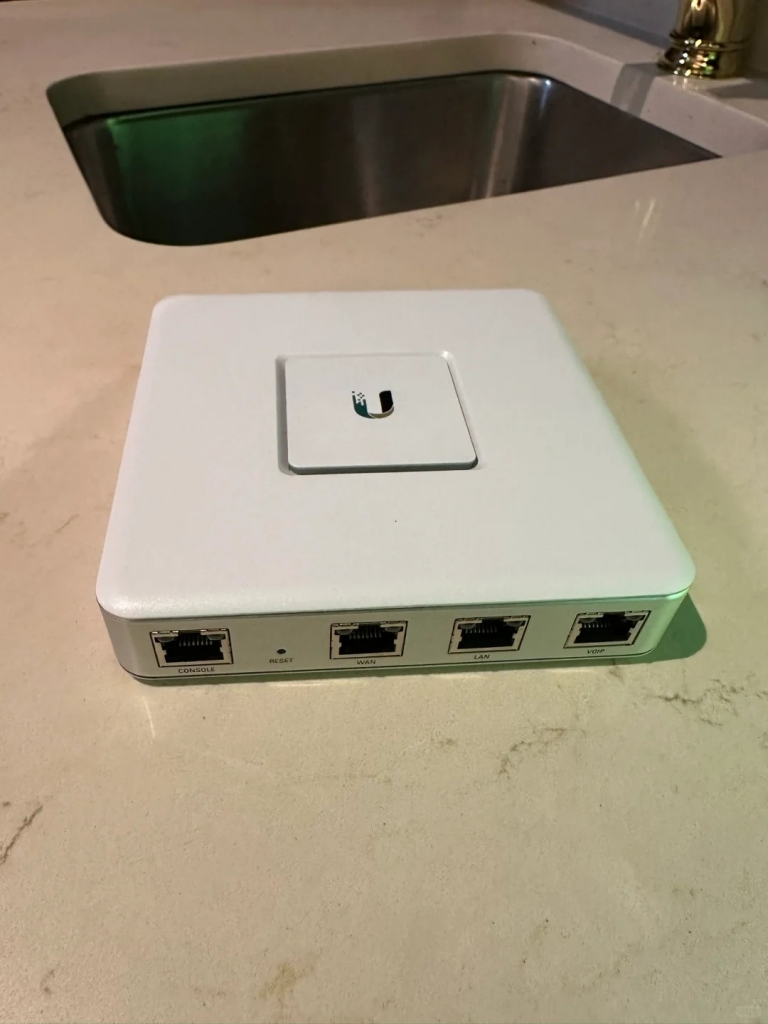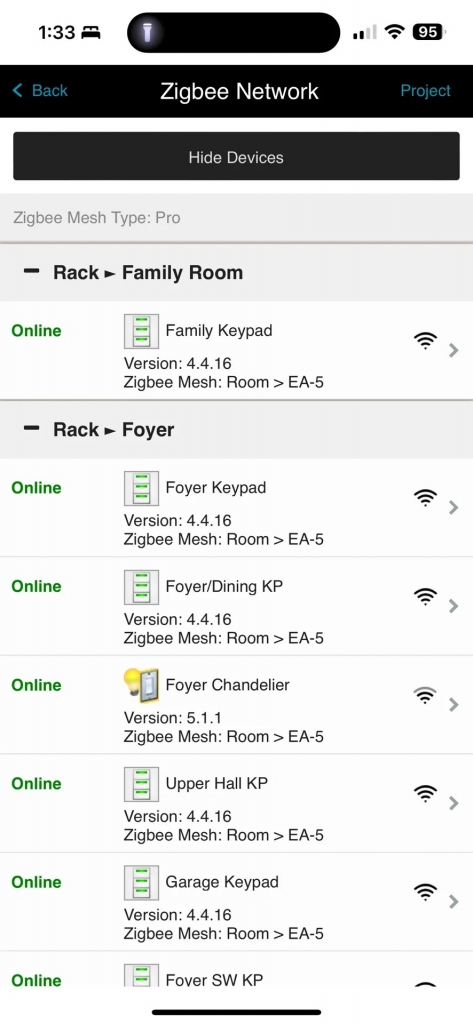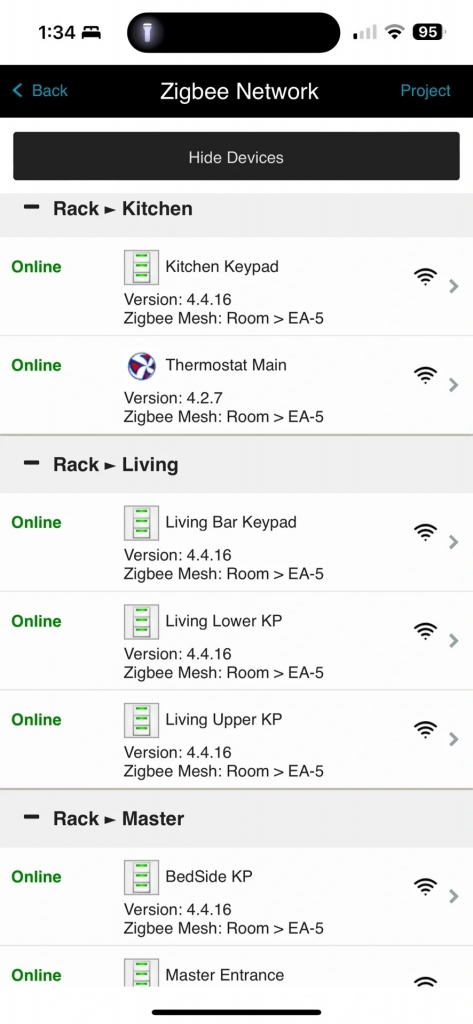The customer’s WiFi network was not working, and the Control4 lighting system was inoperable. The Alarm system keypad was displaying a yellow light. Based on the phone description, it was suspected that the router was the issue. Restarting the Ubiquiti router did not resolve the problem.
In the afternoon, a new Ubiquiti Dream Machine router was prepared, configured, and updated to the latest system before heading to the site:
- Diagnosis: Detected that the LAN port on the old router had no indicator lights.
- Replacement: Replaced the router and set the local network IP management to 192.168.28.1, avoiding common gateways like 192.168.0.1/192.168.1.1/10.0.0.1/10.0.1.1 used by Telus/Shaw.
- Configuration: Restored factory settings on two Ubiquiti APs and adopted them into the new network.
- System Update: Reconfigured the IP addresses of all Control4 devices to the 28 network segment, including the Control4 main processor, Control4 touch screens, Control4 lighting modules, Control4 doorbell, Control4 background music amplifier, Integra home theater amplifier, and Hikvision surveillance host, and bound MAC addresses.
- Testing: Ensured that all systems were functioning correctly.
The on-site work took 2 hours. Following this solution, the smart system should be less likely to experience problems in the future.
If you encounter issues with both your smart system and network, the first contact should be a professional smart system provider. If Shaw/Telus engineers visit, they are likely to remove the internal router and fix the network system, while other systems may still remain non-functional.